rhoadley.net music research software blogs
aru seminars m&t critski focm1a cmc circuit bending mic2b sensor technology comp 3 sonic art major project
youtube vimeo facebook
Resources: Bioacoustics Jitter MaxMSP OSC Physical PD CBHH sTech SuperCollider C/Xcode
sTech Resources: Home Blog Forum Examples Projects Tasks Tutorials
Sensor Technology Tasks
Arduino 4 Task (MIDI and Basic Audio)
| Task 4 | Name: Auduino | Set: w2i | Due: Monday 19th December 2016 | Weighting: assessable/recommended (10%) | Courses: stech |
| Prev Task: Connecting the Arduino, MaxMSP and SuperCollider | Next Task: Servos | ||||
| Task Summary | All stech tasks | ||||
MIDI via Arduino
Physical Set-up. Note the 220 ohm resistor: it is very important a 220 ohm resistor is used, any other value will not work.
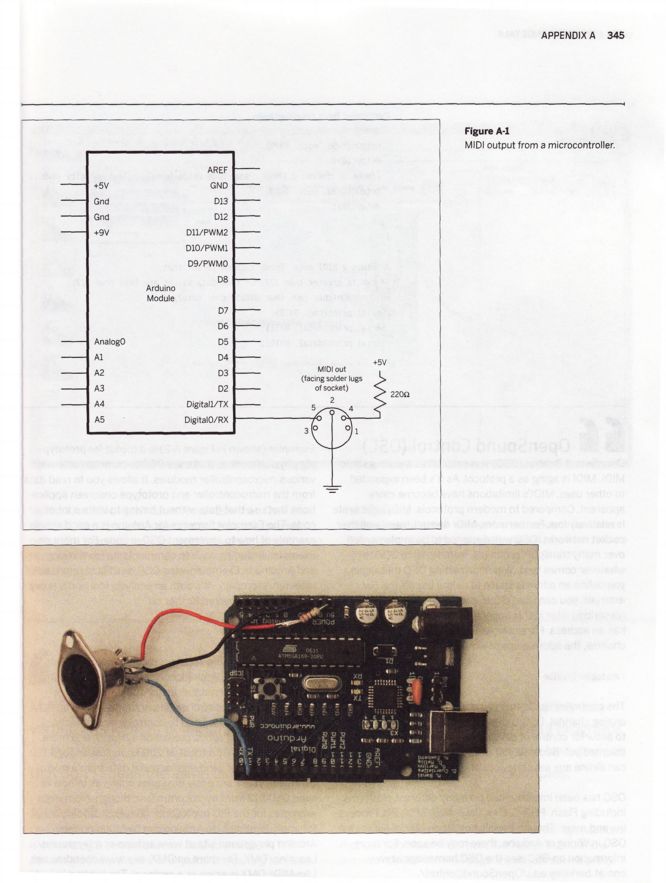
/*
MIDI
Language: Wiring/Arduino
Plays MIDI notes from 30 to 90 (F#-0 to F#-5)
*/
char note = 0; // The MIDI note to be played
void setup() {
// Set MIDI baud rate
Serial.begin(31250);
}
void loop() {
// play notes from 30 to 90 (F#-0 to F#-5):
for (note = 0; note < 127; note ++) {
// Note on channel 1 (0x90), some note value (note), middle velocity (0x45):
noteOn(0x90, note, 0X70);
delay(10);
// Note on channel 1 (0x90), some note value (note), silent velocity (0x00):
noteOn(0x90, note, 0x00);
delay(100);
}
}
// Plays a MIDI note. Doesn't check to see that
// cmd is greater than 127, or that data values are less than 127:
void noteOn(char cmd, char data1, char data2) {
Serial.print(cmd, BYTE);
Serial.print(data1, BYTE);
Serial.print(data2, BYTE);
}
Another example
/*
MIDI2
Language: Wiring/Arduino
Plays MIDI notes from 30 to 90 (F#-0 to F#-5)
*/
char note = 0; // The MIDI note to be played
char rnote = 0; // Random Note
void setup() {
// Set MIDI baud rate
Serial.begin(31250);
}
void loop() {
randomSeed(analogRead(0));
// play notes from 30 to 90 (F#-0 to F#-5):
for (note = 0; note < 127; note ++) {
// Note on channel 1 (0x90), some note value (note), middle velocity (0x45):
noteOn(0x90, note, 0X70);
delay(200);
// Note on channel 1 (0x90), some note value (note), silent velocity (0x00):
noteOn(0x90, note, 0x00);
delay(10);
//
// Now the random number!
// return a random number from 50 - 300
// randNumber = random(50,300);
rnote = random(0,127);
noteOn(0x90, rnote, 0X70);
delay(100);
noteOn(0x90, rnote, 0X00);
delay(10);
}
}
// Plays a MIDI note. Doesn't check to see that
// cmd is greater than 127, or that data values are less than 127:
void noteOn(char cmd, char data1, char data2) {
Serial.print(cmd, BYTE);
Serial.print(data1, BYTE);
Serial.print(data2, BYTE);
}
Basic Audio Using a Piezo Disc
Have a look here.
Just in case, here's the latest version of the Arduino to Max Patch
To cover:
This is just a way of communicating via MIDI with another device, through the Arduino... That and the other.
This also has ramifications concerning:
Life, the universe and anything...
|
You might also be interested in:
- Other boards
The Projects
The projects and tasks are designed to help you through the various courses and materials that you'll have to deal with, and also to provide an active and practical element to what could otherwise become a rather dry and technical exercise. Tasks are small exercises - you may be asked to complete one or two per week. Projects are larger and carry a higher percentage of the mark. We will undertake two, three, four or more projects and tasks. The final project is usually an individual choice project, and will be worth significantly more than the others in terms of percentages in your portfolio. We will usually try to set aside a time to perform the projects in a public setting.